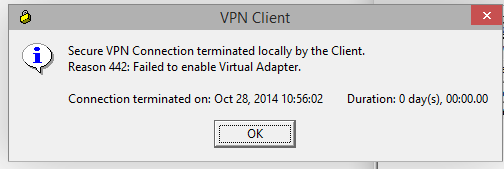I’ve done upgrades on several computers and for the most part never had an issue, but everyone now and then I have found that while the Windows install goes all the way through the installation and device setup, it then seems to get stuck during the very last “Setting up a few more things” stage, sometimes stopping at a frustrating 79%!
I’ve tried leaving them for several hours but it never gets past that point. A hard reset is the only option, after which Windows restores the previous version. So at least nothing is lost other than time.
In all cases though, I’ve found the problem is having the Hyper-V role installed. There must be something about the Hypervisor that causes a problem.
After the OS rolls back, go into roles and features and remove the Hyper-V role, then try the upgrade again. After it completes just add the Hyper-V role back in again and it should pick up all the previous settings.