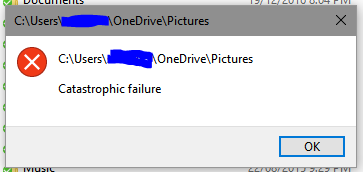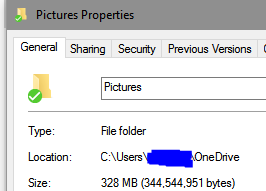Copied from my twitter rant here: https://twitter.com/ip1/status/1039668421615529985
May contain edits and be added to at a later time
A rant about service stack updates (SSU) and why Microsoft really needs to work something better out for this:
When the major monthly cumulative update requires the SSU as a pre-req, it creates major pain points with managed deployment. If you are running “unmanaged” and just let clients go to Microsoft directly to get whatever is applicable, then you probably aren’t worried about this.