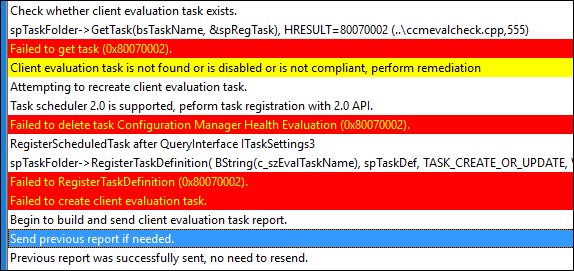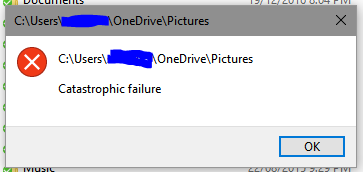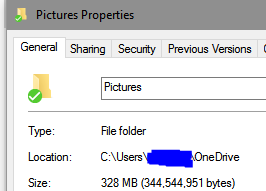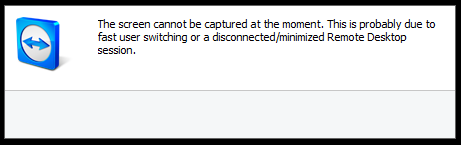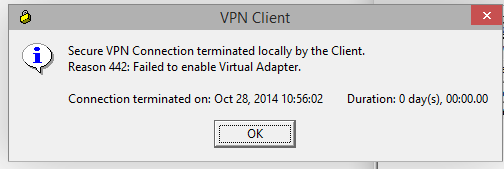I found a couple of servers that were reporting they had failed the Configuration Manager Client Health Evaluation. No problem, how about I just manually run the Health Eval scheduled task…
Ah, there’s your problem. “Computer says NO”
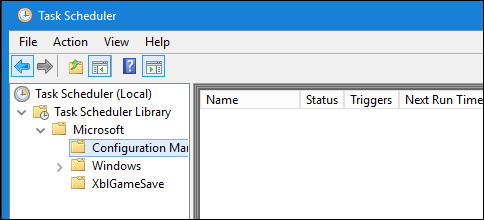
Checking the clients CCMEVALTASK.LOG shows lots of lovely red for “Failed to create client evaluation task” and “Failed to delete task Configuration Manager Health Evaluation (0x80070002)”. I already know this is going to be similar to other schedule task creation problems.