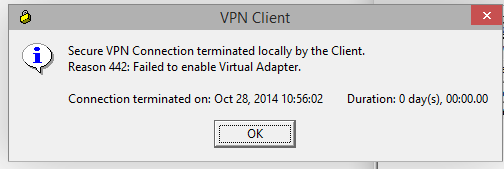When trying to open a OneDrive folder on the computer you get a catastrophic failure message. This is related to the “Offline” attribute for that folder being reset, possibly due to some other program or action that had been performed in the past.
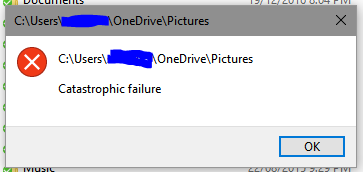
The same folder can be opened from Windows Explorer when selecting the folder from the left pane view, but the message appears when opening the folder from the right pane view.
You can check the folder location by right-clicking and selecting “Properties”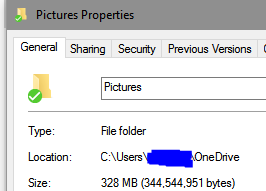
Open a CMD prompt, CD to the OneDrive folder location found in the properties and use the ATTRIB command to reset the Offline attribute for the folder
ATTRIB -O "Pictures" /s /d

If there are a lot of folders showing this issue, the same command can be run against the whole OneDrive folder instead
ATTRIB -O /s /d