I found a couple of servers that were reporting they had failed the Configuration Manager Client Health Evaluation. No problem, how about I just manually run the Health Eval scheduled task…
Ah, there’s your problem. “Computer says NO”
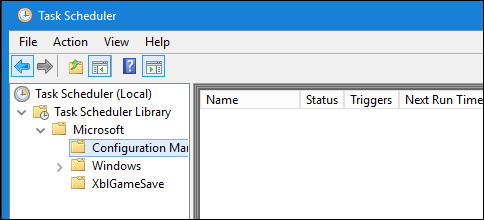
Checking the clients CCMEVALTASK.LOG shows lots of lovely red for “Failed to create client evaluation task” and “Failed to delete task Configuration Manager Health Evaluation (0x80070002)”. I already know this is going to be similar to other schedule task creation problems.
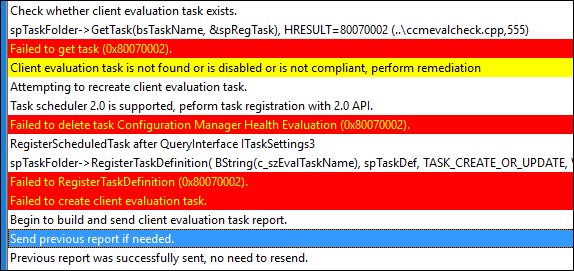
So off to REGEDIT we go.
HKEY_LOCAL_MACHINE\SOFTWARE\Microsoft\Windows NT\CurrentVersion\Schedule\TaskCache\Tree\Microsoft\Configuration Manager\Configuration Manager Health Evaluation

There is an entry for this task in the registry, however some “bad thing” has resulted in the task being deleted, but not properly cleaned up. This usually happens when a client install doesn’t quite go to plan. In this case I’m guessing it was after the 1802 update which triggers the MP’s to re-install.
You will also be able to check the Scheduled Tasks folder to see that it is missing the task, which is what matches in the Task Scheduler view.
C:\Windows\System32\Tasks\Microsoft\Configuration Manager
SOLUTION
Back to Regedit.
Quick fix is to simply delete the old “Configuration Manager Health Evaluation” key and wait. You will soon see the task is recreated (client retries every hour) and the CCMEVALTASK.LOG is happy again.
“Client evaluation task has been successfully recreated. Recheck whether task setting is healthy.”

Once the Scheduled Task appears, you can run it manually or just leave it to catchup on its own

I’ve got the same problem. But in the registry is not the entry for the task. Any Ideas? How can I force CCMClient to create the Task?
Check the file folder as well. The log file will give you an idea of which “part” it is getting stuck at or failing on.