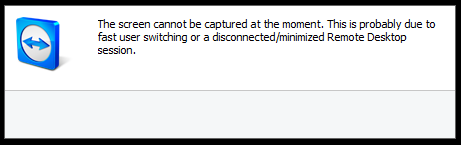Often if editing something like a Boot Image or Task Sequence and you experience a console crash, then next time you try to edit that object you may see a message saying it is currently locked for editing, giving only a choice to wait or open as Read-Only.
Some quick (unsupported) database edits can clear the lock, or there is a Powershell command that does the trick as well. The Powershell is a bit trickier, but is the “proper” supported method.
Powershell Unlock-CMObject: https://technet.microsoft.com/en-us/library/jj821915(v=sc.20).aspx
and more info on how SEDO works: http://blogs.technet.com/b/sudheesn/archive/2012/10/28/sedo-serialized-editing-of-distributed-objects-configmgr-2012.aspx